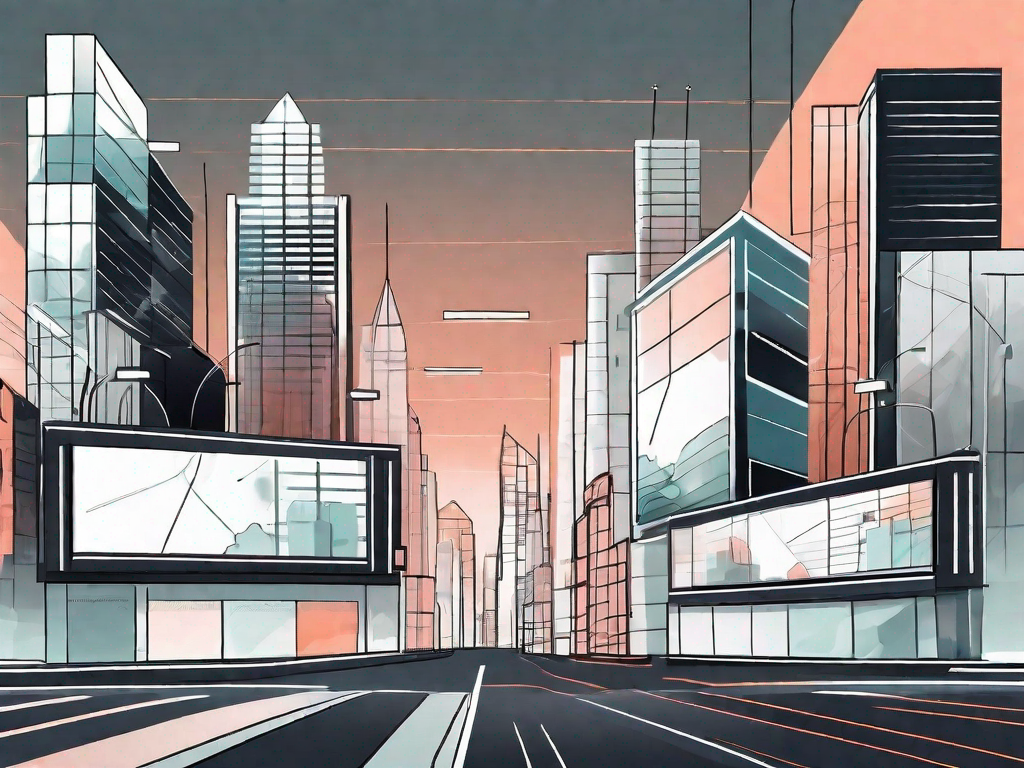City Ads is a fantastic platform that can help local businesses reach their target audience and boost their sales. However, navigating through it can be a bit overwhelming, especially if you’re new to the world of digital advertising. Don’t fret! In this article, we’ll guide you step-by-step on how to set up an offer inside of City Ads.

Understanding the Basics of City Ads
Before we dive into the nitty-gritty, let’s start by understanding what City Ads is all about. Essentially, City Ads is a powerful advertising platform that allows local businesses to promote their offers and products to people within their city or local area. It’s like having a virtual billboard that targets your potential customers right where they live! Pretty cool, huh?
But let’s take a closer look at how City Ads work and why they are so effective for local businesses.
What are City Ads?
City Ads are essentially online advertisements that are customized to target residents of a specific city or local area. They can be in the form of banners, text-based ads, or even video ads. The great thing about City Ads is that they are hyper-focused on reaching people who are most likely to be interested in your product or service. It’s like having your very own marketing superhero!
When you create a City Ad, you have the ability to select specific demographics, interests, and even behaviors to ensure that your ad is shown to the right audience. This level of targeting allows you to maximize the impact of your advertising budget and increase the chances of converting viewers into customers.
Imagine you own a small bakery in the heart of downtown. With City Ads, you can create an ad that specifically targets people within a certain radius of your bakery. This means that your ad will only be shown to people who are likely to be in the area and looking for a delicious treat. Talk about reaching the right people at the right time!
Importance of City Ads for Local Businesses
City Ads are a game-changer for local businesses. They provide an opportunity to cut through the noise of generic online advertising and specifically target people who are more likely to be interested in what you have to offer. By advertising within your city or local area, you can connect with potential customers who are geographically close to your business and increase foot traffic.
But it’s not just about reaching the right audience. City Ads also offer a cost-effective way to reach a wide audience without breaking the bank. Traditional forms of advertising, such as billboards or radio spots, can be expensive and may not provide the same level of targeting as City Ads. With City Ads, you have the ability to set your own budget and only pay for the ads that are actually seen or clicked on by users.
Furthermore, City Ads allow for easy tracking and analysis of your advertising campaigns. You can monitor the performance of your ads in real-time, see how many people have viewed or clicked on your ads, and even track conversions. This data-driven approach to advertising allows you to make informed decisions and optimize your campaigns for maximum results.
So, whether you’re a small boutique, a cozy café, or a local service provider, City Ads can be a powerful tool to help you reach your target audience, increase brand awareness, and drive more customers through your doors.
Preparing Your Offer for City Ads
Now that you understand the basics of City Ads, it’s time to prepare your offer for maximum impact.
When it comes to advertising, preparation is key. A well-crafted offer can make all the difference in capturing the attention of your target audience and driving them to take action. So, let’s dive into the steps you need to take to ensure your offer stands out from the crowd.
Defining Your Offer
The first step in setting up your offer is to define what exactly you want to advertise. Is it a special discount, a limited-time promotion, or a unique service? Take some time to brainstorm and think about what makes your offer truly unique and valuable.
Consider the needs and desires of your target audience. What problem does your offer solve for them? How does it make their lives better or easier? By answering these questions, you can create an offer that speaks directly to your audience’s pain points and motivates them to take action.
Remember, you want to create an irresistible offer that customers can’t refuse! Think about what would make you stop and pay attention if you were in their shoes. What would make you think, “Wow, I need to take advantage of this right now!” Use that as your guide to crafting an offer that truly stands out.
Identifying Your Target Audience
Once you have defined your offer, it’s crucial to identify your target audience. Who are the people most likely to be interested in your product or service? Are they young professionals, families, or retirees? Understanding your target audience will help you tailor your ads and ensure they reach the right people.
Start by conducting market research to gather insights about your target audience. Look at demographics such as age, gender, location, and income level. Dig deeper to understand their interests, preferences, and behaviors. The more you know about your audience, the better you can tailor your messaging to resonate with them.
Consider creating buyer personas, which are fictional representations of your ideal customers. Give them names, backgrounds, and specific characteristics that align with your target audience. This exercise can help you put yourself in their shoes and understand their motivations, needs, and pain points.
By understanding your target audience, you can craft ads that speak directly to their interests and needs. This will increase the chances of capturing their attention and driving them to take action.
Step-by-Step Guide to Setting Up an Offer
Now that you have prepared your offer, let’s walk through the process of setting it up on City Ads.
Setting up an offer on City Ads is an exciting opportunity to reach a wide audience and showcase your products or services. By following these steps, you’ll be able to create an enticing offer that will captivate potential customers and drive engagement.
Creating Your City Ads Account
The first step is to create an account on City Ads. Don’t worry; it’s a quick and painless process. Simply visit the City Ads website and click on the “Sign Up” button. Fill in your details, such as your name, email address, and password. Once you’ve completed the registration form, click “Submit” and voila! You now have a City Ads account ready to go.
Creating an account on City Ads is free and allows you to access a wide range of advertising tools and features. With your account, you’ll have the ability to manage your ad campaigns, track performance metrics, and make adjustments as needed.
Navigating the City Ads Dashboard
Once you’re logged in, take a moment to familiarize yourself with the City Ads dashboard. It’s your command center, where you’ll be able to manage all aspects of your ad campaign. The dashboard provides a user-friendly interface that allows you to navigate through different sections effortlessly.
From the dashboard, you can access analytics to gain valuable insights into how your offers are performing. You’ll be able to see metrics such as impressions, clicks, and conversions, which will help you gauge the success of your campaign. Additionally, the dashboard allows you to adjust your budget, targeting options, and ad placements to optimize your results.
Think of the City Ads dashboard as your very own advertising control center. It puts you in the driver’s seat, giving you the power to make data-driven decisions and maximize the effectiveness of your offers.
Inputting Your Offer Details
Now it’s time to input the details of your offer. City Ads provides you with a user-friendly interface to create and customize your offer. Start by selecting the type of offer you want to create, whether it’s a discount, promotion, or special deal.
When crafting your offer, be sure to include captivating headlines that grab the attention of potential customers. A catchy headline can make all the difference in enticing users to click on your offer. Additionally, write enticing descriptions that highlight the unique features and benefits of your products or services. Use persuasive language to create a sense of urgency and encourage immediate action.
Visuals are also crucial in capturing the interest of your audience. Upload eye-catching images or videos that showcase your offer in the best possible light. High-quality visuals can significantly increase engagement and click-through rates.
Don’t forget to include all relevant information, such as the duration of the offer and any limitations or conditions. Transparency is key in building trust with your potential customers. By providing clear and concise details, you’ll set the right expectations and avoid any misunderstandings.
Remember, the more detailed and enticing your offer, the more likely people are to click and engage with it. Take the time to carefully craft your offer, ensuring that it aligns with your target audience’s interests and needs.
Once you’ve inputted all the necessary details, review your offer to ensure accuracy and coherence. Make any necessary adjustments and then hit the “Submit” button. Congratulations! Your offer is now live and ready to capture the attention of City Ads users.
Optimizing Your Offer for Maximum Visibility
Setting up your offer is just the first step. To make sure it gets the attention it deserves, you need to optimize it for maximum visibility.
Utilizing Keywords in Your Offer
Keywords are the secret sauce to getting your offer noticed on City Ads. Research popular keywords related to your product or service and strategically sprinkle them throughout your offer. This will help improve its visibility and ensure it reaches the right audience. Just be sure not to go overboard with the keywords; you want it to read naturally and not be too spammy!
Selecting the Right Categories for Your Offer
Another way to optimize your offer is by selecting the right categories for it. City Ads offers a variety of categories to choose from, so pick the ones that most accurately represent your business and target audience. By selecting the right categories, you increase the chances of your offer being seen by interested buyers.
Monitoring and Adjusting Your Offer
Launching your offer is just the beginning. To ensure maximum success, you need to keep an eye on its performance and make any necessary adjustments.
Understanding City Ads Analytics
The City Ads analytics dashboard is where you’ll find all the juicy data about your offer’s performance. Pay attention to metrics such as impressions, clicks, and conversions to gauge the effectiveness of your campaign. This information will help you make informed decisions about adjusting your offer to achieve better results.

Making Necessary Adjustments to Your Offer
If you notice that your offer isn’t performing as well as you’d like, don’t be afraid to make adjustments. It could be as simple as tweaking the headline, changing the visuals, or modifying the target audience settings. Experimentation is key in finding the winning formula for your offer.
So, there you have it! A playful and informative guide to setting up an offer inside of City Ads. Now, armed with this knowledge, go forth and conquer the world of local advertising. Remember, City Ads is your secret weapon for reaching the right audience and boosting your business. Happy advertising!