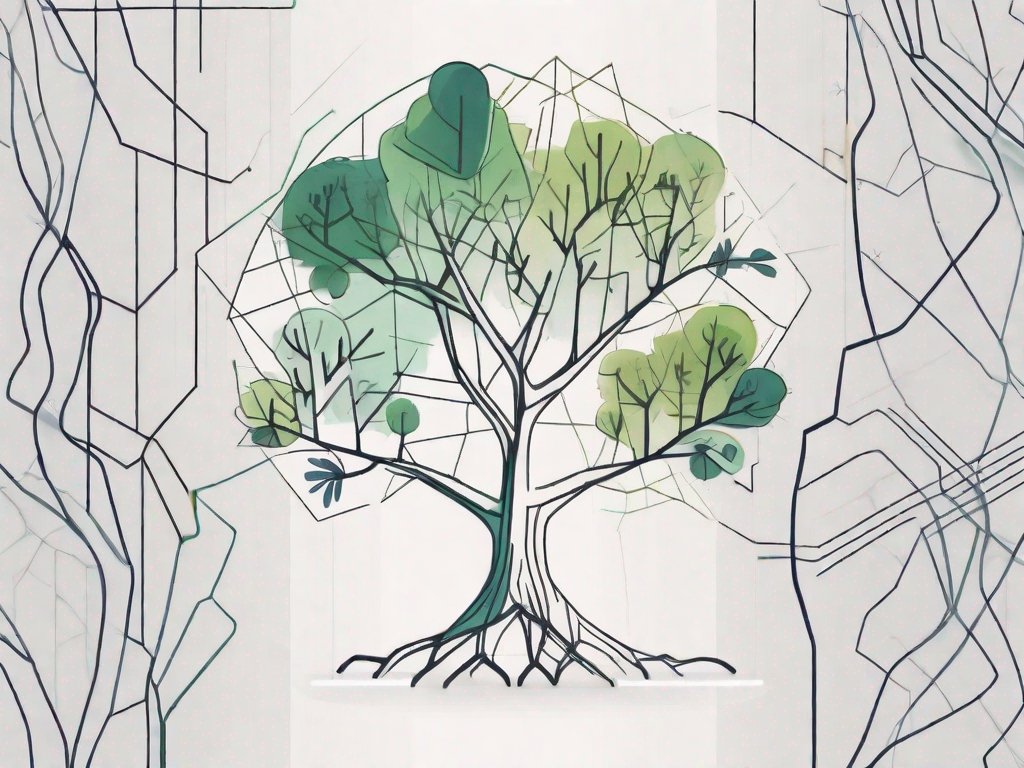Welcome, dear reader, to the magical world of Ecommerce Performance Marketing! Our journey today takes us through the enchanting realm of User Interface (UI), a critical component of any successful ecommerce venture. Buckle up, as we dive deep into the rabbit hole of pixels, buttons, and user experiences!
Just like a well-organized store with easy-to-find products and a friendly cashier can make shopping a breeze, a well-designed UI can turn your ecommerce platform into a user’s paradise. But what exactly is UI, and how does it tie into performance marketing? Let’s find out!
Understanding User Interface (UI)
Imagine walking into a store blindfolded, trying to find your favorite chocolate bar. Sounds tricky, right? That’s exactly how users feel when they land on a poorly designed website. The User Interface, or UI as it’s commonly known, is the digital equivalent of a store layout. It’s the look, feel, and interactivity of your website, app, or software.
UI is all about making the user’s journey as seamless and enjoyable as possible. It’s about intuitive design, easy navigation, and visually pleasing elements that guide users towards their goal. Whether it’s buying a product, signing up for a newsletter, or simply browsing through your content, a good UI makes it all a piece of cake!
The Elements of UI
UI is like a symphony, where each instrument plays a crucial role in creating the final masterpiece. Some of the key elements of UI include layout, typography, color scheme, buttons, icons, images, and forms. Each of these elements needs to work in harmony to create a user-friendly interface.
For instance, the layout should be clean and organized, guiding the user’s eye from one element to the next. Typography should be legible and consistent, while the color scheme should be pleasing to the eye and aligned with your brand identity. Buttons and icons should be intuitive and easy to use, and forms should be simple and hassle-free.
UI and User Experience (UX)
UI and User Experience (UX) are two sides of the same coin. While UI focuses on the aesthetics and interactivity of a website, UX is all about the overall experience a user has while interacting with your platform. It’s about meeting the user’s needs and expectations at every step of their journey.
Think of UI as the ingredients of a cake, and UX as the taste of the finished product. You can have the best ingredients in the world, but if the cake doesn’t taste good, it’s all for naught. Similarly, a beautiful UI is useless if it doesn’t lead to a satisfying UX. That’s why UI and UX designers often work closely together, ensuring that form and function go hand in hand.
UI in Ecommerce
In the bustling bazaar of ecommerce, UI is your shopfront. It’s the first thing users see when they land on your website, and it plays a crucial role in shaping their perception of your brand. A well-designed UI can make shopping a joy, while a poor UI can send users running for the hills.
But UI in ecommerce is not just about aesthetics. It’s also about functionality. It’s about making it easy for users to find products, read descriptions, view images, compare prices, add items to their cart, and checkout. It’s about providing a smooth and seamless shopping experience, from the moment users land on your website to the moment they complete their purchase.
Product Display and Navigation
One of the key aspects of UI in ecommerce is product display and navigation. Just like a physical store, your ecommerce platform should make it easy for users to browse through your products, find what they’re looking for, and get more information about each product.
This involves clear and organized product categories, intuitive search and filter options, high-quality product images, detailed product descriptions, and easy access to customer reviews and ratings. The goal is to provide users with all the information they need to make an informed purchase decision, without overwhelming them with too much data.
Shopping Cart and Checkout
The shopping cart and checkout process is another crucial aspect of UI in ecommerce. This is where the rubber meets the road, and where many ecommerce platforms lose potential customers due to a poor UI.
The shopping cart should be easy to access and modify, with clear information about the products, prices, and total cost. The checkout process should be simple and straightforward, with multiple payment options, clear shipping information, and a final summary before the purchase is confirmed. Any hiccups in this process can lead to cart abandonment, so it’s essential to get it right.
UI and Performance Marketing
Now that we’ve explored the magical kingdom of UI, let’s see how it ties into the broader landscape of performance marketing. In the world of ecommerce, performance marketing is all about driving measurable results. It’s about attracting visitors to your website, converting them into customers, and maximizing your return on investment.
And guess what? A well-designed UI can be a powerful tool in your performance marketing arsenal. It can enhance your SEO, boost your conversion rates, increase your customer retention, and ultimately, drive your sales and revenue. Let’s see how!
UI and SEO
Search Engine Optimization (SEO) is all about making your website more visible on search engines like Google. One of the key factors that search engines consider when ranking websites is user experience. And as we’ve seen earlier, a good UI is a key component of a good user experience.
A well-designed UI can enhance your SEO by making your website more user-friendly. It can improve your site speed, reduce your bounce rate, increase your dwell time, and encourage users to explore more of your content. All of these factors can boost your search engine rankings, making your website more visible to potential customers.
UI and Conversion Rates
Conversion rate is the percentage of visitors who complete a desired action on your website, such as making a purchase, signing up for a newsletter, or filling out a form. A well-designed UI can boost your conversion rates by making it easier for users to complete these actions.
For instance, a clear and intuitive navigation can guide users towards your products or services. A compelling call-to-action can encourage them to make a purchase. A simple and hassle-free checkout process can reduce cart abandonment. All of these factors can increase your conversion rates, driving more sales and revenue for your business.
Designing a Winning UI
So, how do you design a UI that wins hearts, minds, and wallets? Well, it’s part art, part science, and a whole lot of user-centric thinking. It’s about understanding your users, their needs, their behaviors, and their expectations. It’s about creating a digital environment where they feel comfortable, engaged, and empowered.
But fear not, dear reader, for you don’t have to embark on this journey alone. There are many tools, techniques, and best practices that can guide you along the way. Let’s explore some of them!
User Research and Personas
Designing a winning UI starts with understanding your users. This involves conducting user research to gather insights about your target audience, their needs, their behaviors, and their preferences. These insights can then be used to create user personas, which are fictional representations of your typical users.
User personas can help you make informed decisions about your UI design. For instance, if your target audience is older adults, you might want to use larger fonts, simpler navigation, and more explicit instructions. If your target audience is tech-savvy millennials, you might want to incorporate more interactive elements, social media integration, and personalized content.
Wireframes and Prototypes
Once you have a clear understanding of your users, you can start sketching out your UI design. This usually starts with wireframes, which are simple sketches of your website layout. Wireframes help you visualize the structure of your website, the placement of elements, and the flow of user interactions.
Once you’re happy with your wireframes, you can move on to prototypes. Prototypes are interactive mockups of your website, which you can use to test your UI design with real users. This can help you identify any usability issues, gather feedback, and make improvements before you start coding.
Consistency and Simplicity
When it comes to UI design, consistency is key. This means using consistent typography, color scheme, buttons, icons, and other elements across your website. Consistency makes your website more predictable, which in turn makes it easier for users to navigate and interact with.
Simplicity is another important principle of UI design. This means avoiding unnecessary complexity, and focusing on the essentials. A simple UI is easier to understand, easier to use, and less likely to confuse or frustrate users. Remember, the goal of UI design is not to impress users with fancy features, but to help them achieve their goals with minimal effort.
Conclusion
And there you have it, dear reader, a comprehensive guide to User Interface (UI) in the context of Ecommerce Performance Marketing. We’ve journeyed through the realms of UI design, explored its role in ecommerce, and delved into its impact on performance marketing. We’ve seen how a well-designed UI can enhance your SEO, boost your conversion rates, and drive your sales and revenue.
But remember, the journey doesn’t end here. UI design is a continuous process of learning, testing, and improving. It’s about staying in tune with your users, their needs, and their expectations. It’s about creating a digital environment that’s not just functional and aesthetically pleasing, but also engaging and enjoyable. So keep exploring, keep experimenting, and keep pushing the boundaries of what’s possible with UI design!